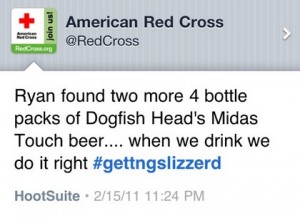Here's a great article from Fishhook about why you should have accessible wifi at your church. The comments are pretty interesting, too.
Does your church offer free accessible wifi to guests and visitors? Why or why not?
Thursday, September 29, 2011
Wednesday, August 31, 2011
The New Back Pew
This article was written for The Lutheran magazine by my dear friend, the Rev. Janet Hunt. It appears as an e-newsletter in their August issue

I'm convinced that a congregation's website is the new "back pew." It used to be that people who were checking out a church could arrive a little late, leave early and in between sit unobtrusively in the back pew. From there, they'd evaluate the friendliness of worshipers, the value of the sermon and the sing-ability of the music. From that vantage point, they would decide whether a second visit was in order.
As I lead worship, I'm aware of the latecomers who exit without giving me a chance to greet them and become acquainted. I'm also deeply aware that sometimes they are sitting in the "back pew" long before they literally find their way into the back pew.
Over and over, I've had new members tell me about their decision to visit our church, often spending considerable time on our website first. One spoke of looking for a congregation that cared enough about children to make sure it let people know it offered child care. Another listened to sermons online for a couple of months. She and her husband were coming from an especially painful church experience and wanted to test out whether this felt like a safe place before they decided to come to worship.
Yet another spoke of having hit a "faith bump" in her life while struggling with challenging health issues of family members. Between holding a full-time job and caring for an ailing husband and aging parents, the only time she had to think about looking for a church home was late at night, so she surfed the Web to do so. She looked for websites that were up-to-date. And she said our staff's prompt reply to her email was an important factor in her decision to join. I was surprised to learn that leaders of other congregations had left her pleas untended. To be sure, it was the congregation's people who helped make her decision, but without the technology such conversations may never have been possible.
This is why I'm convinced that a church's website is now both the back pew and the front door. It makes a first impression and may well be a factor in feeding someone on their faith journey long before they make time to join the congregation in worship. How can we ignore or neglect this important tool in reaching people with the good news of God's love?
Visit the article at The Lutheran to read the comments made by folks from around the country.

I'm convinced that a congregation's website is the new "back pew." It used to be that people who were checking out a church could arrive a little late, leave early and in between sit unobtrusively in the back pew. From there, they'd evaluate the friendliness of worshipers, the value of the sermon and the sing-ability of the music. From that vantage point, they would decide whether a second visit was in order.
As I lead worship, I'm aware of the latecomers who exit without giving me a chance to greet them and become acquainted. I'm also deeply aware that sometimes they are sitting in the "back pew" long before they literally find their way into the back pew.
Over and over, I've had new members tell me about their decision to visit our church, often spending considerable time on our website first. One spoke of looking for a congregation that cared enough about children to make sure it let people know it offered child care. Another listened to sermons online for a couple of months. She and her husband were coming from an especially painful church experience and wanted to test out whether this felt like a safe place before they decided to come to worship.
Yet another spoke of having hit a "faith bump" in her life while struggling with challenging health issues of family members. Between holding a full-time job and caring for an ailing husband and aging parents, the only time she had to think about looking for a church home was late at night, so she surfed the Web to do so. She looked for websites that were up-to-date. And she said our staff's prompt reply to her email was an important factor in her decision to join. I was surprised to learn that leaders of other congregations had left her pleas untended. To be sure, it was the congregation's people who helped make her decision, but without the technology such conversations may never have been possible.
This is why I'm convinced that a church's website is now both the back pew and the front door. It makes a first impression and may well be a factor in feeding someone on their faith journey long before they make time to join the congregation in worship. How can we ignore or neglect this important tool in reaching people with the good news of God's love?
Visit the article at The Lutheran to read the comments made by folks from around the country.
Monday, August 29, 2011
Keeping up with Facebook privacy changes
Facebook has some new ways that you can choose with whom you want to share your information. A helpful pop-up appeared on my facebook page this afternoon with a short tutorial, but if you didn't have time to look through that, or you haven't gotten the pop-up yet, here's a link to information about the new options that you'll see when you write a post.
You will now have an easier way to tag anyone in your posts. You can also automatically include your location whenever you post. That feature is able to be turned on or off. Before this change you were able to choose who could see your post - so long as you made that choice before you send the post. But once it was out there - it was out there. Your only way to take something back, was to delete the entire post. Now, you can change who can see the post even after you post something. Now, certainly that's not going to guarantee that whoever you're now blocking from seeing something didn't already see it. But, it is a new option.
Seems to me that these new options may be a reaction to Google+'s easier way of controlling who sees what you post - through circles. However, with the relatively small number of people involved in Google+ to this point, you can certainly get your message out to more people on Facebook (even if you exclude some folks from your post).
This may seem obvious to most of you, but it always bears repeating. Don't EVER put anything on the internet that you wouldn't want anyone to see, because once it's out there, it's really out of your hands. Just because you block someone from seeing a post, doesn't mean they may not see it over the shoulder of someone else - or get it forwarded to them from someone who you did not block.
"Privacy" on Facebook (or anywhere on the internet) is really a relative term.
How concerned about internet privacy are you?
You will now have an easier way to tag anyone in your posts. You can also automatically include your location whenever you post. That feature is able to be turned on or off. Before this change you were able to choose who could see your post - so long as you made that choice before you send the post. But once it was out there - it was out there. Your only way to take something back, was to delete the entire post. Now, you can change who can see the post even after you post something. Now, certainly that's not going to guarantee that whoever you're now blocking from seeing something didn't already see it. But, it is a new option.
Seems to me that these new options may be a reaction to Google+'s easier way of controlling who sees what you post - through circles. However, with the relatively small number of people involved in Google+ to this point, you can certainly get your message out to more people on Facebook (even if you exclude some folks from your post).
This may seem obvious to most of you, but it always bears repeating. Don't EVER put anything on the internet that you wouldn't want anyone to see, because once it's out there, it's really out of your hands. Just because you block someone from seeing a post, doesn't mean they may not see it over the shoulder of someone else - or get it forwarded to them from someone who you did not block.
"Privacy" on Facebook (or anywhere on the internet) is really a relative term.
How concerned about internet privacy are you?
Friday, August 12, 2011
Are you still using that same old password?
Hopefully everyone knows that you shouldn't use the same password for all of your online logins. But how on earth can you remember lots of hard-to-crack passwords?
There are several free (and not free) services that do an amazing job of keeping all your passwords in a safe place. My favorite is LastPass. You just have to remember ONE password to get into LastPass - and there are all the rest. LastPass even realizes when you're on a new site that's asking you to create a password - and it offers to generate a tough password for you. Then it automatically saves it into your vault.
Here's a great article about how to create a tough password. Amazingly, a string of easy to remember words is actually much harder to crack than a shorter random caps/no-caps, alphanumeric/symbol, impossible-to-remember password!
Read on! Get yourself a LastPass account and then have fun creating a really long easy-to-remember password!
There are several free (and not free) services that do an amazing job of keeping all your passwords in a safe place. My favorite is LastPass. You just have to remember ONE password to get into LastPass - and there are all the rest. LastPass even realizes when you're on a new site that's asking you to create a password - and it offers to generate a tough password for you. Then it automatically saves it into your vault.
Here's a great article about how to create a tough password. Amazingly, a string of easy to remember words is actually much harder to crack than a shorter random caps/no-caps, alphanumeric/symbol, impossible-to-remember password!
Read on! Get yourself a LastPass account and then have fun creating a really long easy-to-remember password!
Tuesday, August 9, 2011
Facebook introduces "Messenger"
Today Facebook released its new smartphone app called Facebook Messenger. It allows you to take your Facebook friends wherever you go and gives you the ability to instant message them whether they have the app or not.
It's integrated with Facebook messages and chats, so you can have access to those messages now wherever you are.
You can message friends, groups, and even those in your mobile contacts list. If a recipient of your message does not have Facebook Messenger, they simply receive your message as a text.
It's great for sending group messages. Once you have sent a message to a certain group of people, you can name that group and use the group the next time you need to send a message to those same people.
Best of all, it's a free app! Enjoy!
It's integrated with Facebook messages and chats, so you can have access to those messages now wherever you are.
You can message friends, groups, and even those in your mobile contacts list. If a recipient of your message does not have Facebook Messenger, they simply receive your message as a text.
It's great for sending group messages. Once you have sent a message to a certain group of people, you can name that group and use the group the next time you need to send a message to those same people.
Best of all, it's a free app! Enjoy!
Saturday, August 6, 2011
Oh boy! Oh boy! Oh boy! Three pane view in Gmail!
Oh boy, I'm excited! I am a HUGE fan of Google mail, but really loved the ability to have a preview pane in Outlook. That was probably the only thing I have missed from Outlook, but love so much else about Gmail, that I never really worried about it.
But, goodie, goodie, goodie! Google just announced a new Preview Pane View for Gmail and Google Apps Mail! I just enabled it, and wow! I can't express how cool it is. Yes, I get overly excited about geeky things like this - but this is going to save me a few seconds here and there hundreds of times a day. I LOVE things that will save me time.
You can read Google's blog post about the Preview Pane here. It shows some great screen shots of the new feature and explains how to enable it. It's just over in Labs.
Don't worry. If you enable it, and later decide it's not for you, you can simply click back to the old view. The lab adds a dropdown view option, so you can change your view to match your mood for the day! ;)
Let me know what you think of it. Do you prefer a preview view?
But, goodie, goodie, goodie! Google just announced a new Preview Pane View for Gmail and Google Apps Mail! I just enabled it, and wow! I can't express how cool it is. Yes, I get overly excited about geeky things like this - but this is going to save me a few seconds here and there hundreds of times a day. I LOVE things that will save me time.
You can read Google's blog post about the Preview Pane here. It shows some great screen shots of the new feature and explains how to enable it. It's just over in Labs.
Don't worry. If you enable it, and later decide it's not for you, you can simply click back to the old view. The lab adds a dropdown view option, so you can change your view to match your mood for the day! ;)
Let me know what you think of it. Do you prefer a preview view?
Monday, August 1, 2011
How do we update the site?
Send an email and within minutes your site is up-to-date.
Send a text message from your cell phone to update your site.
Attach a picture to an email or text to add interest to your web pages.
Email or send a picture from your cell phone to update a slideshow.
Send a text message from your cell phone to update your site.
Attach a picture to an email or text to add interest to your web pages.
Email or send a picture from your cell phone to update a slideshow.
Not on Twitter yet?
Here are some great uses for Twitter that can be helpful in your daily life! Read this article, and you may break down and go make a Twitter account!
At Graddy Solutions, we encourage using Twitter (along with other social media sites) to get the word out about your organization. While it's best to create original content for all your social media outlets, sometimes there's just not enough time for that.
It's better to put something out there than nothing. So let us connect your website to your Facebook and Twitter, so that you can update all three in one shot. How's that for a day-saver?
Saturday, July 16, 2011
Great Primer on Google+
This is a great primer on how to start using Google+. I found it through Chris Pirillo's Twitter feed.
Sunday, February 27, 2011
Afraid of Social Media?
I've heard a lot of reasons why folks are hesitant to get their congregation or small business involved in social media. One big one is that someone might say something derogatory about them on their own page.
Well, the truth is - if someone wants to say something derogatory about you, they're going to find a place to do it. Whether it's your Facebook page, or their own Facebook page, or even a competitor's Facebook page, they'll find an audience.
Wouldn't it be better if you could control something like that in your own backyard?
You're never going to please all of the people all of the time, and most reasonable adults know that.
A disgruntled comment is a great opportunity to find ways to improve - or to at least show that you care.
If you get a negative comment:
- Reply quickly and publicly to that person, preferably in the same forum.
- Ask for more information.
- Don't try to cover something up. Be honest!
- Apologize if you did something poorly.
- Show that you are real and want to fix it if you can.
Even more scary - what if someone in your organization posts something non-flattering?
Have you read about the Red Cross' Twitter faux pas? An employee responsible for posting to their Twitter account accidentally posted something that was meant for their personal Twitter page. It involved drinking beer and "gettingslithered." Did you just have a moment of panic?!
Well, the Red Cross did not panic.
They deleted the post (though Tweets, once posted can never really be deleted from the eyes of those that have already seen them) and posted an apology - with a touch of self-deprecating humor.
Not only was their response received with understanding, they actually saw an uptick in donations! The beer company that was mentioned even used tweets to encourage people to donate to the Red Cross! The story is best told in Red Cross' own blog.
So, what do we learn from this? Don't be afraid of social media. Just as you're not afraid of walking down the sidewalk.
Could you trip? Could someone throw a tomato at you? Sure!
But that shouldn't stop you from using the sidewalk to get to where you need to go. Just watch out for cracks in the sidewalk and work hard not to make too many folks that want to throw tomatoes at you!
Do you need help getting started in social media? Graddy Solutions would love to help you get set up so you can use that medium to get your message out in a great way! Contact us today for affordable web design, custom printing, and marketing consulting.
Monday, February 21, 2011
Don't Be A PowerPoint Felon
Check out this entertaining SlideShare Presentation by Nick Smith that explains in simple & straightforward terms some really important things to keep in mind when you're preparing a powerpoint presentation.
Need inspiration? Contact Graddy Solutions at graddysolutions.com. We can help you create a powerpoint presentation that will knock their socks off! 815-246-2020
Monday, February 7, 2011
Monday Morning Marketing Musing - the VW Superbowl Ad
Yes, I loved the Darth Vader VW ad during the Superbowl. I had seen it earlier, in its much better full-length edition on YouTube, but was still engaged during its 30 seconds of prime-time super-expensive Superbowl real estate. It's had over 15.5 million views on YouTube as of this morning.
The "other" VW SuperBowl commercial about the beetle (with only 1.7 million views) would have been a much bigger hit, in my opinion, if it hadn't been dwarfed by its big brother Darth.
The question is, whether these two awesome commercials hit their mark. Yes, they got attention, but is anyone talking about the car in the ad? Does anyone even know which model of VW was in the Darth ad? (it was a Passat, if you care)
What are people talking about? They're talking about how cute the little kid was that played Darth; how bored the dog looked when Darth tried to use the force on him; how nice the dad was to help little Darth feel the power of the force by using his remote start. Has this made anyone want to run out and buy a Passat? My hubby, Michael, predicts that this will all come back around in the end, and folks will remember that it was a VW. And I hope he's right (yes, we own two VWs and love them...). But I'm not so sure.
It makes me think about how tough marketing is. How important your message is - and how people perceive it. Think about what this ad made you think about VW? Did it make you think about how great the car was, or how much you wanted one?
What are your marketing efforts "saying" to people? Are you sending the right message? Are you sending an effective message? What's the right balance between sending a message that's memorable and viral - and sending a targeted message that's effective?
---
If you haven't noticed, Tech Help Please is changing our name to Graddy Solutions. It's a yucky process to change your name, and I wouldn't recommend it to anyone without a good reason. But, for us, Tech Help Please made it sound like I was going to come over and fix your computer, when, what we really do is affordable web design and consulting and now we do printing (brochures, business cards, letterhead, mugs, hats, etc.)! Graddy Solutions is a better fit for what we do. We work to find solutions for you. Let us know how we can help today!
The "other" VW SuperBowl commercial about the beetle (with only 1.7 million views) would have been a much bigger hit, in my opinion, if it hadn't been dwarfed by its big brother Darth.
The question is, whether these two awesome commercials hit their mark. Yes, they got attention, but is anyone talking about the car in the ad? Does anyone even know which model of VW was in the Darth ad? (it was a Passat, if you care)
What are people talking about? They're talking about how cute the little kid was that played Darth; how bored the dog looked when Darth tried to use the force on him; how nice the dad was to help little Darth feel the power of the force by using his remote start. Has this made anyone want to run out and buy a Passat? My hubby, Michael, predicts that this will all come back around in the end, and folks will remember that it was a VW. And I hope he's right (yes, we own two VWs and love them...). But I'm not so sure.
It makes me think about how tough marketing is. How important your message is - and how people perceive it. Think about what this ad made you think about VW? Did it make you think about how great the car was, or how much you wanted one?
What are your marketing efforts "saying" to people? Are you sending the right message? Are you sending an effective message? What's the right balance between sending a message that's memorable and viral - and sending a targeted message that's effective?
---
If you haven't noticed, Tech Help Please is changing our name to Graddy Solutions. It's a yucky process to change your name, and I wouldn't recommend it to anyone without a good reason. But, for us, Tech Help Please made it sound like I was going to come over and fix your computer, when, what we really do is affordable web design and consulting and now we do printing (brochures, business cards, letterhead, mugs, hats, etc.)! Graddy Solutions is a better fit for what we do. We work to find solutions for you. Let us know how we can help today!
Wednesday, February 2, 2011
Why you should never, ever use two spaces after a period.
 People have not believed me for years as I've told them that there is only supposed to be one space after a period. Folks were all poisoned by HS business ed teachers that beat that 2nd space into their heads. My husband likens it to a heartbeat. He says it's natural; you have to put that second beat after a period, or it just doesn't feel right. Here's a great article from Slate.com laying out the history of spacing after sentences.
People have not believed me for years as I've told them that there is only supposed to be one space after a period. Folks were all poisoned by HS business ed teachers that beat that 2nd space into their heads. My husband likens it to a heartbeat. He says it's natural; you have to put that second beat after a period, or it just doesn't feel right. Here's a great article from Slate.com laying out the history of spacing after sentences. Find & Replace is your friend when you need to take out a whole bunch of stray spaces. If you search for two spaces and replace with one space - you'll be amazed how many it finds and replaces. You usually have to run that find/replace a couple of times - because whenever it found three spaces, it took the first two and turned that into one - leaving two. So you continue the find/replace until it finally finds no more. Your document will thank you!
Sign up for Tech Help Please's occasional email newsletter at techhelpplease.com/sign-up.
Tuesday, January 25, 2011
Which font should I use for this??
Ah, for those of us who do newsletters, mailings, flyers, anything that will be printed or go on a screen - that's a question that we ask too often!
I just discovered a website (perhaps it is not new to some of you, but it was new to me, so I'm excited!) that lets you type in a word or short phrase, then it shows you that word or phrase in every font on your computer! Eeek! I'm so excited! I've included a screenshot below (click on the screenshot to see it full-size).
You'll notice across the top, you can see the results white on black (negative) or black on white (positive). You can also make the results larger or smaller, and you can filter down your choices as you go. It's just really neato! :)
It's wonderful for finding that perfect font to fit the occasion. I hope you find it as helpful as I do! http://wordmark.it
How many buttons do you have to press to get to a real live human?
I had known about this site before, but had forgotten about it - so I'm sharing it with you. Gethuman.com gives you phone numbers for major companies (you can add your minor company if you'd like!), tells you the steps you need to take to get to a live person, the average wait, and the user rating of the experience. Facebook, for example has an average wait of 66 minutes and the user rating is "Horrible"! Eek!
Monday, January 24, 2011
The Internet Is Running Out of Space...Kind of
"On February 2 around 4 a.m., the Internet will run out of its current version of IP addresses. At least that’s what one Internet Service Provider is predicting based on a rate of about one million addresses every four hours."
I wonder when every combination of url (under a certain amount of characters) will be gone...
Read the whole article: The Internet Is Running Out of Space...Kind ofThe Internet Is Running Out of Space...Kind of
I wonder when every combination of url (under a certain amount of characters) will be gone...
Read the whole article: The Internet Is Running Out of Space...Kind ofThe Internet Is Running Out of Space...Kind of
Thursday, January 20, 2011
How to delete last blank page in Word - Mac OS X Hints
Here's a small but very helpful tip for those of us who use Microsoft Word.
"Sometimes Word documents contain a last blank page that seems impossible to delete. Just place the cursor after the last character, press: Shift+Command+Forward Arrow key to select all after such last character, and then press the Delete key. That should delete the last blank page."
Wednesday, January 12, 2011
AMBER Alerts Now Available on Facebook
AMBER Alerts Now Available on Facebook: "U.S. Facebook users will now be able to receive AMBER Alerts — the notifications issued when a child is abducted — on the social network, the result of a new partnership with the National Center for Missing and Exploited Children."
Friday, January 7, 2011
Today in Geek History
Today in Geek History: Space Invaders debuts on Atari 2600 in 1980, grossing over $100M. Programmer Rick Mauer earns $11k.
Tuesday, January 4, 2011
Clean Up and Revive Your Bloated, Sluggish Mac
Mac friends - this is for you. Most Mac maintenance is automatic, but there are some things you can do to make it even better. One super-easy thing is to open up Disk Utility, click on "First Aid" then "Repair Disk Permissions." I've heard it suggested to do this once a month to keep things running smoothly.
Here's a great article on more things you can do to Clean Up and Revive Your Bloated, Sluggish Mac
Top 10 Ways to Clean Up Your PC
And to help you with that resolution to take care of your computer, here are the Top 10 Ways to Clean Up Your PC.
Resolved: How to Keep Your Computer Safe, Clean, and Backed Up in 2011
Ah resolutions. I have a love/hate relationship with them. But call it a resolution or not, it's really important to take care of your computer. Here's a great article from lifehacker: Resolved: How to Keep Your Computer Safe, Clean, and Backed Up in 2011
Subscribe to:
Posts (Atom)